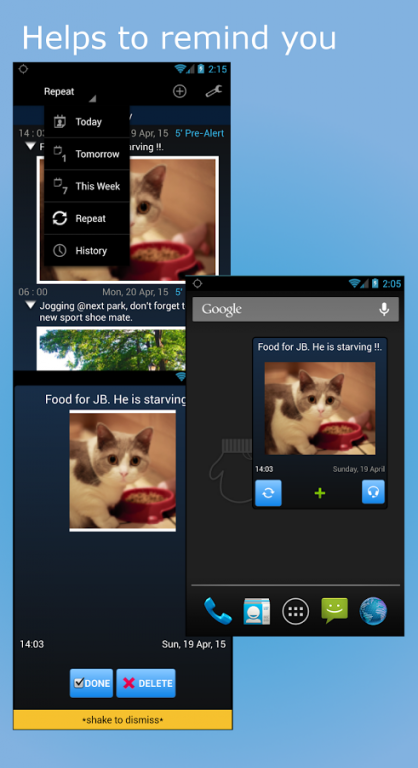EZ Reminder 7.0
Free Version
Publisher Description
EZ-Reminder will reminds all of your important events and your activities for you.
EZ-Reminder helps with features:
*** WIDGET *******
* Put EZ-Reminder widget to your home screen.
* Simple, clean and useful widget.
* Switchable widget view from list to slide show, and vice versa.
* Let text to voice on widget read all for you.
*** PICTURE and LOCATION*****
* No need to remember location, just use EZ -Reminder shows you direction from the location to your position.
* Add picture of your beloved ones or place of your important events to your reminder.
**** CATEGORY ****
* Easy to navigate today schedule, tomorrow schedule or this week schedule.
* You can remove all completed tasks or events easily at history category
* You can see all repetition tasks or schedule.
****** NOTES and PRE-ALERT****
* You can use voice to add note reminder.
* You can set pre-alert to get notified before due time.
* You can set different tones to each reminder.
*** Other ****
* Wakeup-Assistant for auto read your today reminders.
* Backup and restore your reminder data.
About Permissions:
* Access location and internet to get location map and direction to your current position.
* WAKE_LOCK and vibrate to keep alarm active to notify you.
* Camera, add picture to your reminder.
* Write external storage to backup your data.
Feedback
* You can give feedback to situmorang.cindy@gmail.com to improve this appication.
* Comments won't be answered here.
KEYWORDS: reminder, notification.
Support Us
* Please supports us by giving rate this application and comments on Google Play.
* Share this apps google play link at facebook, twitter or your friends.
Thank you to keep support us :).
About EZ Reminder
EZ Reminder is a free app for Android published in the PIMS & Calendars list of apps, part of Business.
The company that develops EZ Reminder is simpleOgame. The latest version released by its developer is 7.0.
To install EZ Reminder on your Android device, just click the green Continue To App button above to start the installation process. The app is listed on our website since 2015-06-13 and was downloaded 3 times. We have already checked if the download link is safe, however for your own protection we recommend that you scan the downloaded app with your antivirus. Your antivirus may detect the EZ Reminder as malware as malware if the download link to com.simpleogame.ezra.reminder is broken.
How to install EZ Reminder on your Android device:
- Click on the Continue To App button on our website. This will redirect you to Google Play.
- Once the EZ Reminder is shown in the Google Play listing of your Android device, you can start its download and installation. Tap on the Install button located below the search bar and to the right of the app icon.
- A pop-up window with the permissions required by EZ Reminder will be shown. Click on Accept to continue the process.
- EZ Reminder will be downloaded onto your device, displaying a progress. Once the download completes, the installation will start and you'll get a notification after the installation is finished.